Many times we have to reset Cisco Routers, Switches, and Firewalls to their factory default settings. So, in this article, we will discuss how we can reset the Cisco IP phone. So, let’s start!
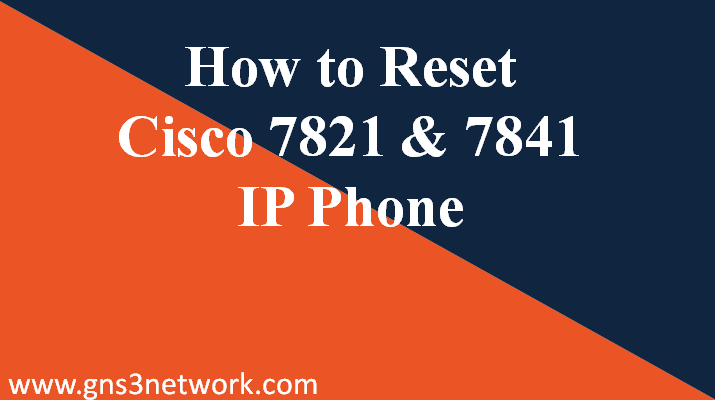
Method 1: Steps to reset Cisco 7821 IP phone using Keypad
- Power of the IP phone
- If connected with a direct power cube, remove the power cube.
- If connected with PoE (Power over Ethernet), remove the LAN cable.
- Wait 5 seconds.
- Press and hold # and plug the phone back in.
- When the light on the Mute button and handset light strip turns off and all other lights (Line button, Headset button, Speakerphone button, and Select button) stay green, press 123456789*0# in sequence.
- When you press 1, the lights on the line buttons turn red. The light on the Select button flashes when a button is pressed.
- After you press these buttons, the phone goes through the factory reset process.
- If you press the buttons out of sequence, the phone powers on normally.
Warning: Do not remove power from the IP phone until it completes this process and the home screen appears.
Method 2: Steps to reset Cisco 7841 IP phone using Phone Menu Settings
- Power on the IP phone naturally and let the boot process complete.
- After the boot process is complete, hit the setting button.
- Hit the unlock combination “**#”.
- Now, you’ll see an “Erase” softkey appear.
Method 3: Steps to reset Cisco 7821 IP phone using Phone Menu Setting
If you want to reset your IP phone using your Phone settings, you have to follow the below steps. The only prerequisite is that you must know your Administrator Password.
- Power on the IP phone.
- Press Application.
- Choose Admin Settings and provide the password.
- Choose Reset Settings > All
- This will clear your IP phone settings.
Video Tutorial to Reset Cisco 7841 IP Phone
Video Source: Cisco Community
Related Articles
- Cisco line vty 0 – 4 Explanation and Configuration
- Cisco Packet Tracer 7.3 Free Download (Offline Installers)
- How to configure IPSec VPN Between Cisco ASA and Palo Alto Firewall
- How to configure GRE Tunnel between Cisco Routers
Summary
In this article, we discussed how we can rest Cisco 7821 and 7841 IP phones. We discussed all three methods which help you to reset your IP phone.
Did you find this article helpful? Please leave a comment in comment box!
I have tried this method, I am not able to clear the Admin password and reconfigure the phone seems to be locked. I repeated this reset about twenty times and still can’t configure this 7861-3PCC phone