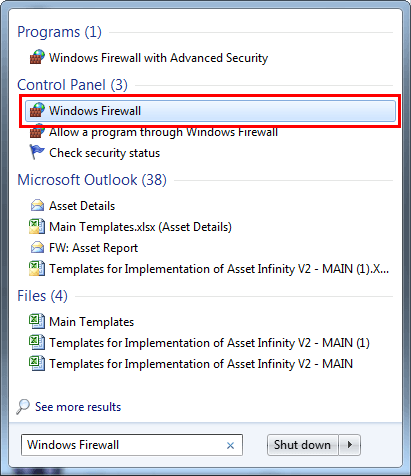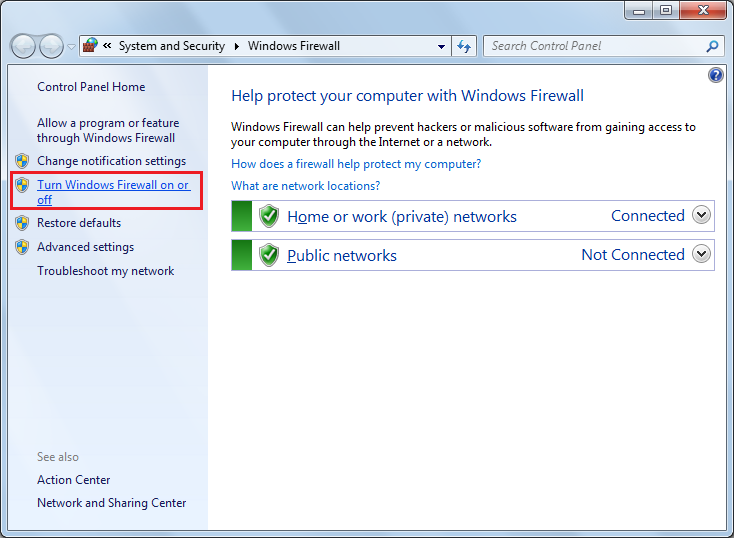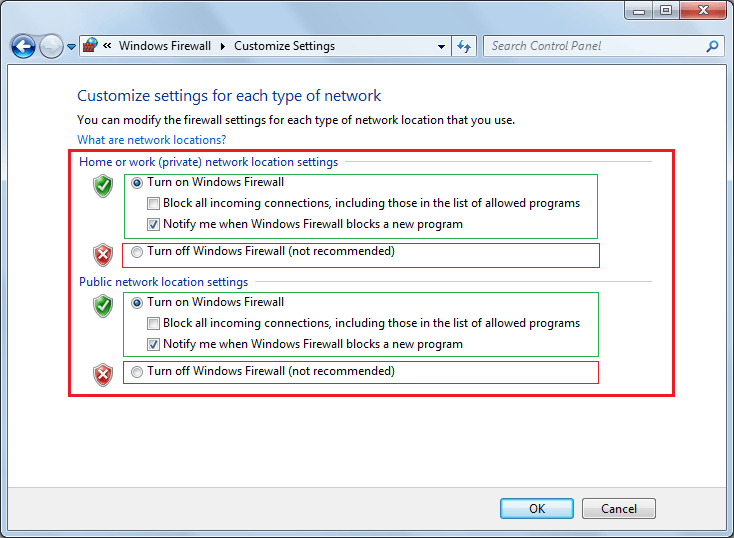Windows Firewall is one of the common software firewalls, that is available on all Microsoft Windows Operating Systems. In this article, we will disable the Microsoft Windows Firewall. It is software, which is used to block or access a program on a private or public network. Also, it can be used to prevent unauthorized access to other networks in our system. By default, Windows Firewall is enabled for both public and private networks.
What is the Windows Firewall?
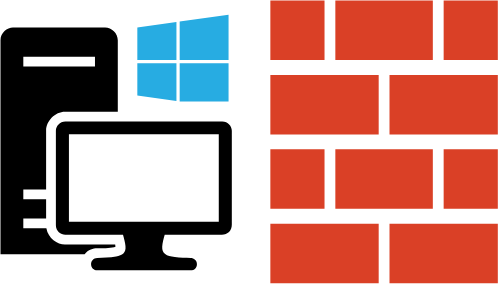
Windows Firewall is a Microsoft program. It was first introduced in Microsoft Windows XP and Microsoft Server 2003. At that time it was called “Internet Connection Firewall“, but now it is commonly known as “Windows Firewall“. It is software, to which we can add a huge number of rules. It is used to block or allow any program or network. The main purpose of the Windows Firewall is to increase the security of the Microsoft Operating System. Now, In Windows 10, It is renamed to “Windows Defender Firewall“.
You can also read : What is a Firewall?
Why do we need to disable or Enable Windows Firewall
Why do we need to Disable it?
It is an interesting point to understand why we need to disable Windows Firewall. As we know already, it is enabled on all Windows operating systems. For security purposes, it blocked the access of our system to any other system. Sometimes, for example, whenever we are required to transfer files over the network, we must disable it to accomplish our work. Also, sometimes we configure Windows Server, then we must disable it so that the server’s client can access the server without any problem. After disabling it, we can easily grant access to our Windows Operating System or Windows Server. Also, “Ping” is disabled whenever the firewall is on. Thus, we must have to disable the firewall to get our work done on the Windows Operating System.
Why do we need to Enable it?
After disabling the firewall, the vulnerability on our system increases and thus gives an invitation to the hacker to exploit our system. Now, they can easily break our privacy. It is just because of disabling the firewall! Thus, they can find the vulnerability in the system and hack it via various tools. At the time of Microsoft Windows XP, Microsoft itself said that you should disable the Windows firewall to resolve the issue. But in the latest version of Windows, for example, in Windows 10 we must have to enable the firewall to install new components like a Printer and install commands from PowerShell using the built-in Windows Store. So, disabling the core component of the Microsoft Operating System is not good. We always recommend that you should always keep it enabled.
How to Enable or Disable Windows Firewall?
As we know, Windows Firewall, by default, is enabled on Microsoft Operating System. Many times, we are required to disable it so that our communication can work properly. To disable it, you can either use the command line or GUI (Graphical User Interface). The below steps will guide you on how to disable or enable it using Graphical User Interface :
- Press the Windows Key, search for Windows Firewall, and Go to Windows Firewall

- On the left-hand menu, select Turn Windows Firewall on or off

- Now, you can select options from Enable or Disable as your requirement.

Some Suggestions to use Windows Firewall
So far, we have come to know about the Windows Firewall. Now, we all know what can happen if we disable Windows firewalls. To improve the security of the Microsoft Operating System, we must keep it always enabled. So, how we can do some work that is only possible if it is disabled? Now, we should go for an advanced configuration of Windows firewall. We should allow some apps which we want to run on our system. To know more about this you can read “How to allow or block access of programs through Windows Firewall”.
Related Articles
- OSI Model – 7 Layers Explained in detail
- How to configure Static Route | Windows | Linux
- Best Network Simulation Tools for Network & Network Security [2023]
- How to disable Windows Firewall using cmd
- Cisco Packet Tracer 7.3 Free Download (Offline Installers)
- Download GNS3 – Latest Version of 2023 [Offline Installer]
- DORA Process in DHCP – Explained in detail
Summary
In this article, we learned how to disable or enable Windows firewalls. It is a core component of Microsoft Operating Systems. We also talked about the importance of the Windows Firewall. We also focused on the importance of the Windows Firewall on the latest versions of the Microsoft Windows Operating System. However, sometimes we have to disable it.
Please comment below if you have some issue in this topic. We really appreciate your suggestions and questions.