In this article, we will discuss the basic configuration of Juniper routers and switches. This article will help network professionals who are working on cisco systems and wants to learn Juniper systems. Below, you will found commands which are equivalent to cisco shutdown and no shutdown Juniper interface configuration.
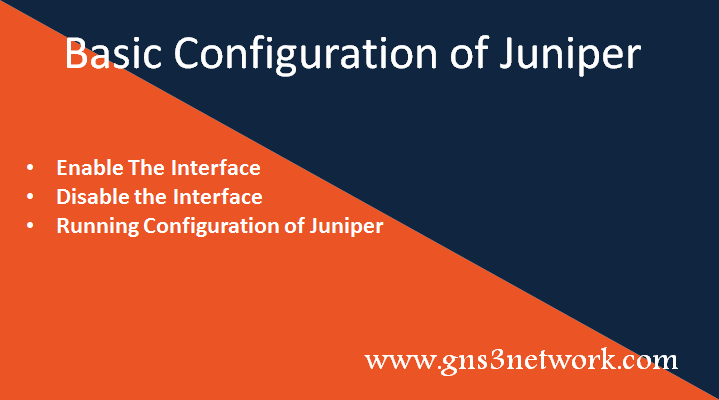
Disabling Juniper Interface
If you worked on Cisco Devices you might find that the shutdown command is used to down the interface or disable the interface. But, In Juniper systems, the below command is used to disable the interface:
[simterm]root@Juniper# set interfaces ge-0/0/1.0 disable[/simterm]
Enabling Juniper Interface
Similarly, In Cisco systems, no shutdown command is similar to bring up the interface. But, in juniper systems, the below command is equivalent to this:
[simterm]root@Juniper# delete interfaces ge-0/0/1.0 disable[/simterm]
Juniper Interface Verification
For the interface configuration verification, you can use the below commands:
[simterm]root@Juniper#show ge-0/0/1.0[/simterm]
[simterm]root@Juniper# run show interfaces ge-0/0/1.0 terse[/simterm]
Related Articles
References
Hope, you found this article helpful. Please comment in the comment box if you are facing further difficulties.