In this article, we will go discuss Private and Public IP addresses of Internet Protocol version 4 (IPv4). Both, have their different usages. After reading, this article you will understand their different usages, address spaces, VPNs, and Reversed IP addresses.
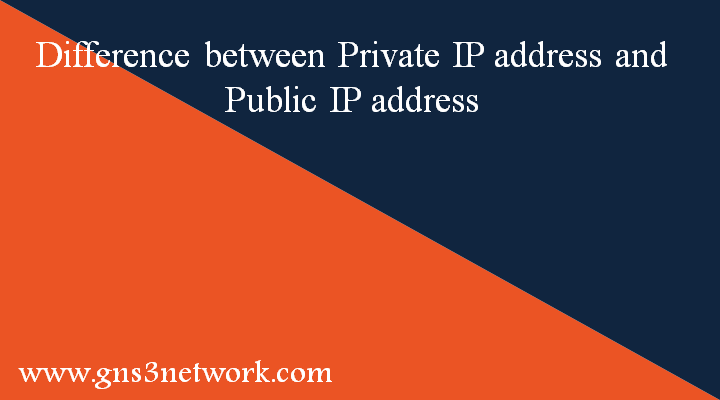
What is a Private IP address?
The private IP address is a specific range of IP addresses, which is assigned to Computers to provide connectivity in a private space. If we want to connect our local computers, then we assign private IP addresses. They are free of cost and the same IP address can be assigned on different computers at different geographic locations. Private IP addresses are :
[table id=10 /]
So, according to this table, we have 16 million private IP in class A, 1 million private IP addresses in class B, and 65000 private IP addresses in class C.
We have some special IP addresses range from 169.254.0.0 to 169.254.255.255. They are used by APIPA (Automatic Private IP Addressing).
How to check the Private IP address?
There are several ways to identify your private IP address. To check your private IP address, just go to the command prompt type the “ipconfig” command, and hit Enter.
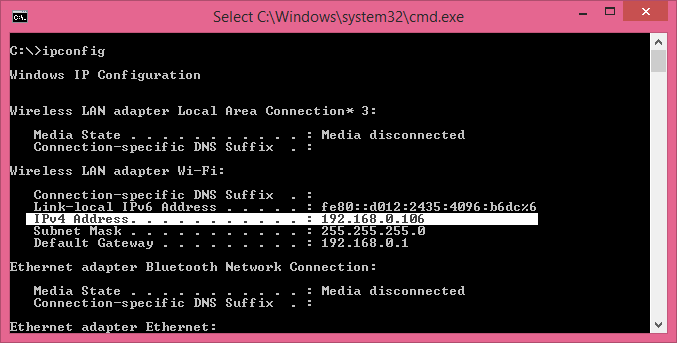
If you are using a Linux Machine, then you have to open your terminal and type the below-mentioned command to check the private IP address.
[terminal]ifconfig[/terminal]
Now, this might be a question in your mind. How we can use the internet using a private IP address? We need to use NAT (Network Address Translation), to provide internet connectivity to computers in which a private IP address is allocated.
What is the Public IP address?
A public IP address, on the other hand, can be accessed from anywhere. Public IP is a unique IP address, which can only be assigned to a system. We have to pay to get a public IP address. Any, IP device, which has a public IP address, can be accessed from anywhere.
A public IP address or a range of public IP addresses is given by ISPs (Internet Service Providers). So, the device on which public IP is assigned can be accessed from anywhere. Such devices are Routers, firewalls, Servers, etc. Although, we use NAT (Network Address Translation), to provide Internet connectivity to private IP addresses.
All IP addresses, except private IP addresses, are included in Public IP. You can refer above table for Private IP addresses and their range.
How to check a Public IP address?
So, now we know, that a Public IP address is a unique IP address, that can be assigned only to a system. To check your public IP address you can visit the following links :
How to hide your Public IP address?
You can’t hide your public IP address, because all of your traffic goes from a particular link which is taken from your ISP (Internet Service Provider). But, you can hide your real Public IP address from websites you visit. For this, you have to use a VPN (Virtual Private Network).
If you want to hide your public IP address, you can use a VPN (Virtual Private Network). Many companies provide VPN facilities. You may need to pay these companies to use their VPNs. Also, if you need a VPN for personal or home purposes, then you should go for free VPNs.
Reserved IP address
Reserved IP addresses are some special addresses in computer networks. Here, we will discuss, the two most common types of IP addresses, which are not used for a communication purpose.
- Loopback Addresses: The whole subnet 127.0.0.0 to 127.255.255.255 are reserved for loopback addresses. These addresses are used to test a network card or integrated chip system. In the real world, we only use the 127.0.0.1 address to check the Network Card. But, the whole subnet is reserved as a loopback address.
- The 0’s Subnet: In IPv4, addresses from 0.0.0.0 to 0.255.255.255 are reserved and can not be used in communication. We never saw any use of such IP addresses in the real world.
Summary
Private IP addresses are free and used to provide connectivity in a private network called LAN. We can reuse Private IP addresses on different networks. Computers with private IP addresses have local connectivity. We can use NAT to translate these IP addresses to Public IP Addresses.
Public IP, on the other hand, is a unique IP address accessible from any geographic location. These IP addresses are usually provided by ISPs.
Did you find this guide helpful? Please comment in comment box and helps to improve this article.