How to configure Global VPN Client (GVC) on SonicWall Next-Gen Firewall

In this article, we will configure the Global VPN Client (GVC) configuration on the SonicWall Next-Gen Firewall. SonicWall Firewall allows you to connect your internal resources using a Global VPN. The only requirement for a Global VPN is…
Read More »How to deploy SonicWall Next-Gen Firewall in VMWare Workstation
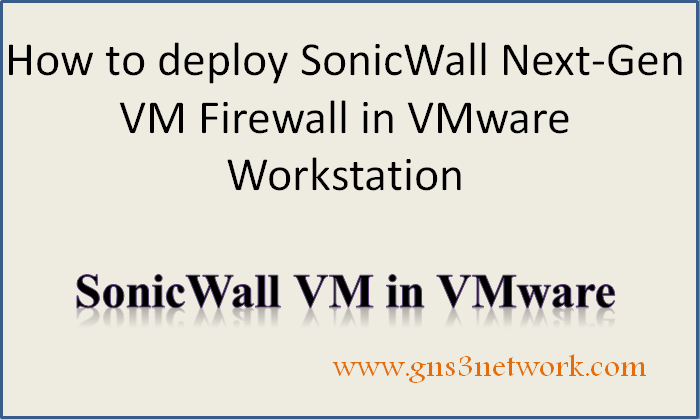
Hi Guys! In this article, we will discuss how you can deploy the SonicWall Virtual Firewall in VMWare Workstation. You must have to download the SonicWall virtual Firewall ova file from your SonicWall MySonicWall Portal. In VMWare, you…
Read More »How to configure Palo Alto Networks Firewall as a DHCP Server

In this article, we will configure DHCP on the Palo Alto Next-Generation firewall. DHCP stands for Dynamic Host Configuration Protocol. DHCP works on UDP Port 67/68. Basically, DHCP used to provide automatic IP addresses to the connected Hosts….
Read More »How to configure Netflow Server in Palo Alto Firewall

In this article, we will configure the NetFlow on Palo Alto Next-Generation Firewall. Basically, NetFlow is a network utility, developed by Cisco. NetFlow helps you to get the traffic information that enters and exit to an interface. So,…
Read More »How to configure Syslog Server for Logs Forwarding in Palo Alto Firewall
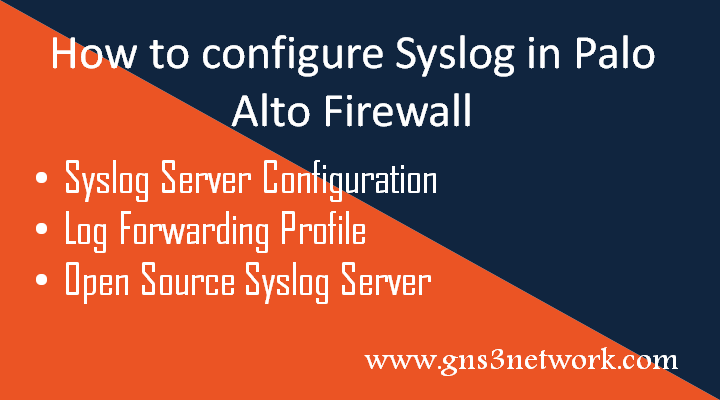
In this article, we will configure the Syslog Server in Palo Alto Next-Generation Firewall. As you already know a Syslog server can collect the logs from various Network & Network devices. So, In this article, we will configure…
Read More »How to deploy Palo Alto Firewall in GNS3

In this article, we will deploy the Palo Alto Next-Generation Virtual Firewall directly in GNS3. In the previous article, we deploy the Palo Alto Firewall in VMWare Workstation. As you already know that the GNS3 Network Simulator allows…
Read More »How to deploy FortiGate Firewall in GNS3

In this article, we will deploy the FortiGate Next-Generation Virtual Firewall directly in GNS3. In the previous article, we deploy the FortiGate Firewall in VMWare Workstation. As you already know that the GNS3 Simulator allows you to directly…
Read More »SSL Decryption on Palo Alto Next-Generation Firewall
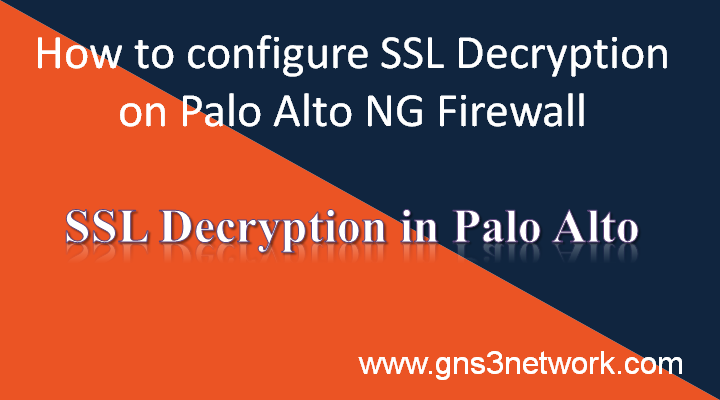
In this article, we will discuss SSL Decryption Palo Alto Next-Generation Firewall. By default, encrypted web (i.e HTTPS) traffic passes through the firewall. So, a firewall administrator doesn’t come to know what will be inside of the encrypted…
Read More »How to configure IPSec VPN Between Cisco ASA and Palo Alto Firewall
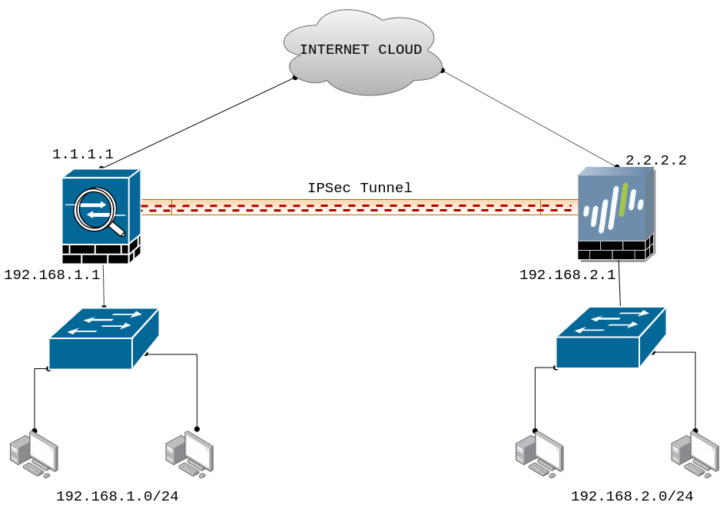
In this article, we will configure the IPSec Tunnel between Palo Alto and Cisco ASA Firewall. In this example, I’m using PANOS 8.1.10 on the Palo Alto firewall. Although, the configuration is almost the same in other PANOS…
Read More »IPSec Tunnel between Cisco ASA Firewall and Cisco Router

In this article, we will configure the IPSec tunnel between the Cisco ASA and Cisco Router. We will configure the Policy Based IPSec tunnel between both of them. You must have static routable IP addresses to establish the…
Read More »